Social media experts at the news:rewired conference, in London today, shared their favourite online tools and techniques to make social media work harder for journalists.
From Twitter and Facebook, to analytics and image editing tools, here are some links and ideas to help you along:
Sarah Marshall, social media editor, EMEA at The Wall Street Journal, suggested:
Using filters in Tweetdeck
If a Twitter hashtag is too busy, filter only tweets that have had at least ‘X’ number of retweets – that the social community is already sharing. Lets other people decide which content is the best.
Twitter collections (previously known as Custom timelines)
Drag tweets into a custom timeline using the + button underneath tweets in Tweetdeck. A way of gathering tweets in one place and handy when collaborating with other colleagues who are searching for material on Twitter. Timelines can then be embedded or tweeted.
Twitter lists
It is now possible to search for lists in Twitter. Search for a term and tick ‘Timelines’ in the left-hand bar. Handy when a story breaks and you want to know who is covering the topic.
Facebook geo-location
You can ask a question on Facebook and target it at a particular region or country. The responses will be better as more targeted – and you won’t be spamming people who aren’t in the area you are seeking information about.
Facebook follow
Activate ‘follow’ as an alternative to accepting people as friends. Change your friend request settings so only friends of friends can add you. You can change the content setting so personal posts are not visible to followers, just to your friends.
Storyful multisearch
Decide which social networks you want to search in one click by ticking the relevant boxes: Twitter, Instagram, YouTube etc. A quick and easy way to see content on a specified search term when a big story breaks – whether photos, videos or text.
Here are some other useful websites and apps:
- Gramfeed – a great way of searching Instagram posts by location.
- Tagg.ly – a simple iPhone app – a way of water-marking images on social media – add your publication’s logo, photographer name/place/date.
- Watermark.ws – another easy tool to add a watermark to a photo from your desktop.
Richard Moynihan, social media editor at The Telegraph, suggested:
Find out how many shares a story (yours or a competitor’s) has had: Facebook likes/shares/comments, Tweets, Google+, Pinterest, LinkedIn and more. Just enter a URL.
It can also display the most shared stories from a particular website over a set period – handy for monitoring competitor websites. You can also search by keyword instead of URL – ie: find the most shared stories about the iPhone.
It also breaks down who your top sharers were, and how many followers they shared it with. Linktally.com does a similar job.
“One of the most useful things I’ve ever discovered,” says Moynihan. Take a big bunch of data in Excel, highlight all and Pivot tables will help you trim the data down to the essential bits you actually need.
Another way of finding out who shared material. See what’s being shared – so you can do more of that.