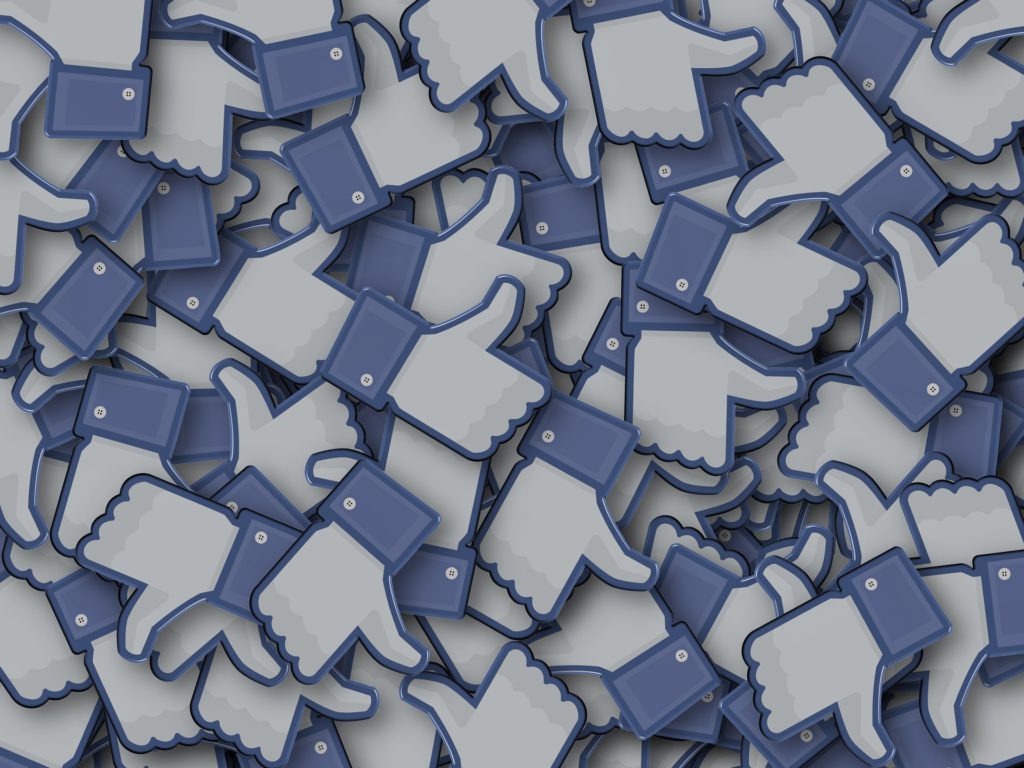Using social media to deliver stories to audiences and reach them where they are is now standard for most news organisations. But many go beyond simply broadcasting and use social to build highly-engaged communities with active and loyal participants. Speaking at July’s newsrewired, Karyn Fleeting, head of audience engagement, Reach plc, and Ria Jones, digital and social media picture editor, The Economist, shared their experiences of successfully building communities with social media.
Fleeting focused on the use of Facebook groups to build communities within distinct geographic areas and for interests and experiences, such as football fan groups and a “supergroup” for users of the M62 which several titles help manage. Based on her talk and discussion from the session, here are some top tips for getting Facebook groups – and other online communities – right:
Don’t treat your group like a page
Think of a Facebook group like a paid-for membership package. Do you have a clear sense of why the group exists? Why would people join? What are the perks? These things need to be obvious to new and potential members.
Keep your group open
To maximise the visibility of your group and attract new members, ensure that content and posts can be shared by members and seen by non-members in their news feeds.
“Niche down” and stick to what you know
Ask yourself which topics excite your Facebook audience. What is guaranteed to get them talking? What do they like and what are their special interests? Use these ideas to focus your group.
Moderation
Whether you’re using Facebook or another platform to build your community, you need to decide when to be “the adult in the room”, explained Jones. Trolling and harmful comments are an unwanted part of social media, so it is vital to step in and act when it is appropriate to do so.
Timing
Getting your timing right for when you interact with your group can be simple but is definitely crucial. Think carefully about when you post to hit the right time zones for your members to get maximum views, likes and comments on your posts.
Own up
If there’s a mistake, acknowledge it. Be gracious when someone has flagged an error and say “thank you” as it can help you build relationships and rapport.
Quality
Don’t just focus on likes for what you share in the group, look at the type of engagement you’re getting and how members are interacting with one another too. Consider the reach of your posts, who is sharing them and the quality of the comments too.
Make the most of data
Make sure you make full use of the native analytics offered by Facebook, Twitter and Instagram or whatever platform you’re using to build your community. Do your own regular audits too so you can be confident of what the data is telling you and can incorporate your own site’s data. Crowdtangle, Google Analytics and Grytics can be useful tools as well to help you measure the group’s impact and plan content accordingly.
What’s your objective?
Before posting to the group, have you thought about your goal for what you’re about to publish? Is it to drive traffic or spark debate? Having a clear objective may change what you post, the language you use or how you measure its performance. What Affects Your Credit Score? Credit score, the three-digit number that plays a decisive role in your further bank transactions. It is a number in-between 300 and 850 that comprises your credit history, checking accounts, debts. When applying for a payday loan , personal loan or a mortgage, the lenders will look at your credit score.
Engage with your audience
Be sure to engage with your audience, responding to positive comments with thanks and showing appreciation to those who have liked or followed your page. This helps set the tone for your community and shows that you’re an active participant.
Set the boundaries and tone
Establish the framework, remit and the boundaries for the group and make sure all new members are aware of these. As part of this, you should link your Facebook brand page to the group and create group rules. Be sure to pin your group rules to the top of the group feed for all to see.